1.Ubuntu操作
# 安装ssh sudo apt-get install openssh-server 备份 sshd_config 配置文件 sudo cp /etc/ssh/sshd_config /etc/ssh/sshd_config.bak # 编辑 sshd_config 内容: Port 23 # 端口改为23,22端口已被占用 ListenAddress 0.0.0.0 # 取消注释 #StrictModes yes # 注释 PasswordAuthentication yes # 允许密码登录 PermitRootLogin yes # 允许使用root登录 # 启动 ssh sudo service ssh start # 如果提示sshd error: could not load host key,则用下面的命令重新生成 sudo rm /etc/ssh/ssh*key dpkg-reconfigure openssh-server # 再次启动 ssh sudo service ssh start
2.使用Xshell链接
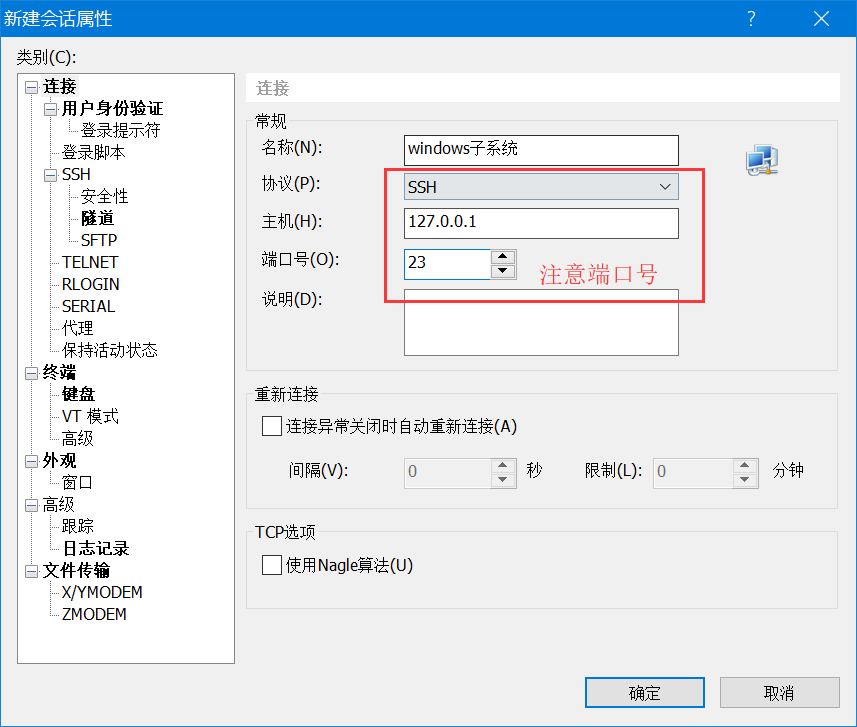
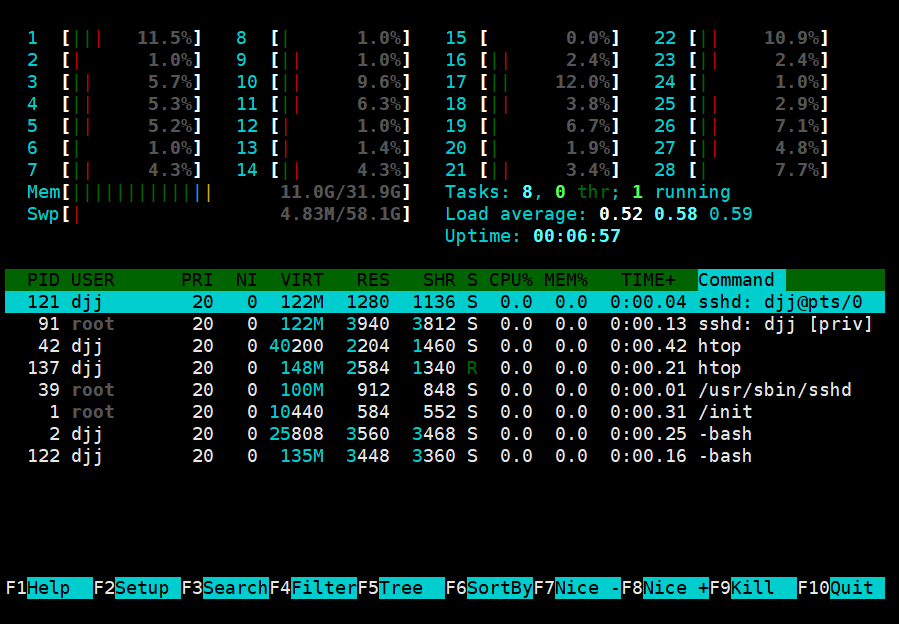
连上了!
